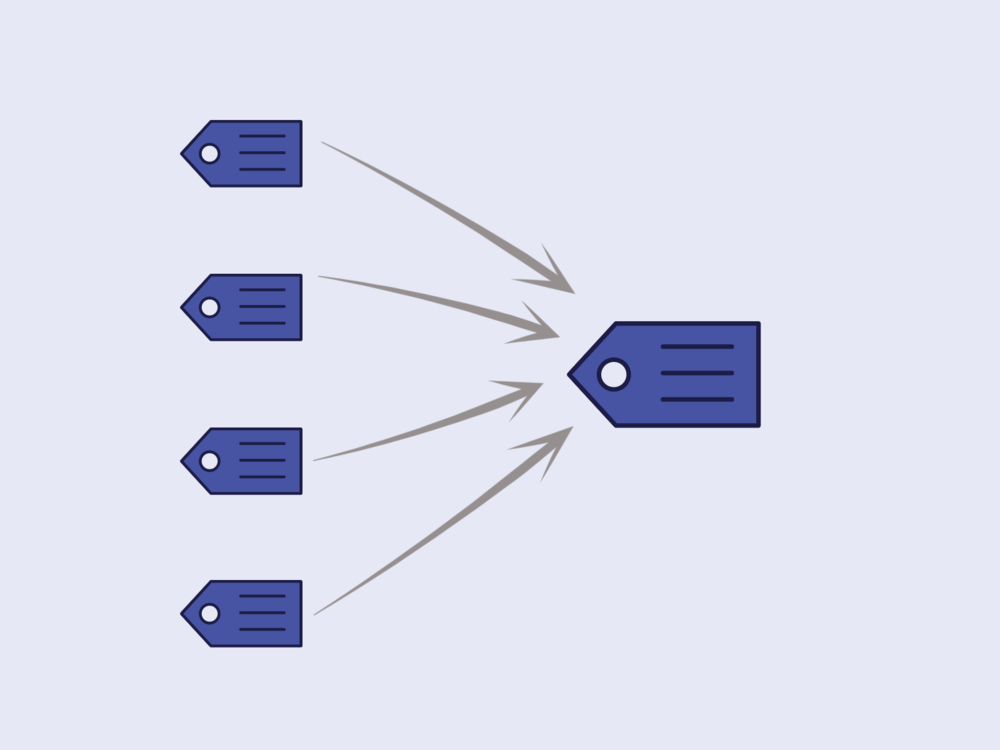
Another common tasks that store owner typically do on a regular basis is rename or combine product tags. You might need to rename tags that are misspelled or combine certain categories of tags into a new one. For example, you might have a Sale tag that is misspelled on multiple items like ‘SALE’, ‘Sail’ or some other variations.
With Tag Genie you can rename or merge your Shopify product tags with just a few click.
In order to use this scenario, click the “Create Tag Operations” button is Tag Genie and select the Bulk Merge Tags operations. On the next page, just click on the tags that you would like to rename or merge, preview the tags changes, and confirm the operation to have the tags removed.
We have prepared a short video tutorial to guide you through the process.


