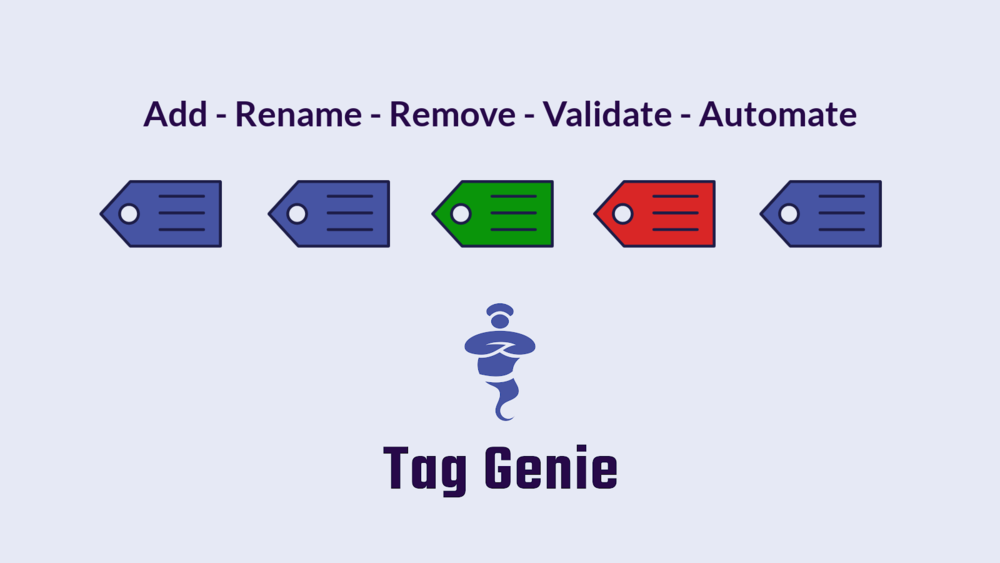
In this article we will cover the various ways to edit product tag in your Shopify store using Tag Genie and what our apps has to offer. We strongly believe that Tag Genie is the best product tag management app in the Shopify ecosystem and we are proud to allow our client to manage their tags more efficiently.
The most powerful tool in Tag Genie is what we call Custom Tag Operation. This is the tools that gives access to all functionality of the app but at the same time it is the most complex one and it might need some getting used to.
With Custom Tag Operation you can edit tags in the following ways:
- Edit tags based on product description
- Edit tags based on product name
- Edit tags based on product type
- Edit tags based on product vendor
- Edit tags based on product price
- Edit tags based on product status - archived, draft, active
- Use powerful filters and conditions to limit the scope of the operation - for example working with products of a specified Vendor.
- Remove a specific tag from all products from a specific vendor
- Add a new tag to all products with a chosen variant
- Add tags based on variants like Size
- Rename tags in bulk
- Add prefix or suffix to tags
- Add or remove tags when a product is on sale
- Add or remove tags based on inventory quantity
- Merge or combine multiple tags into a single one
- Bulk rename multiple tags
This certainly is not exhaustive list of what you can do with Tag Genie but should certainly give you some idea of how powerful the tools is. If you are new to Tag Genie I would like to invite you to watch our introductory video and start exploring the various ways you can edit tags.
If you have any questions, we are available to help at any time.


