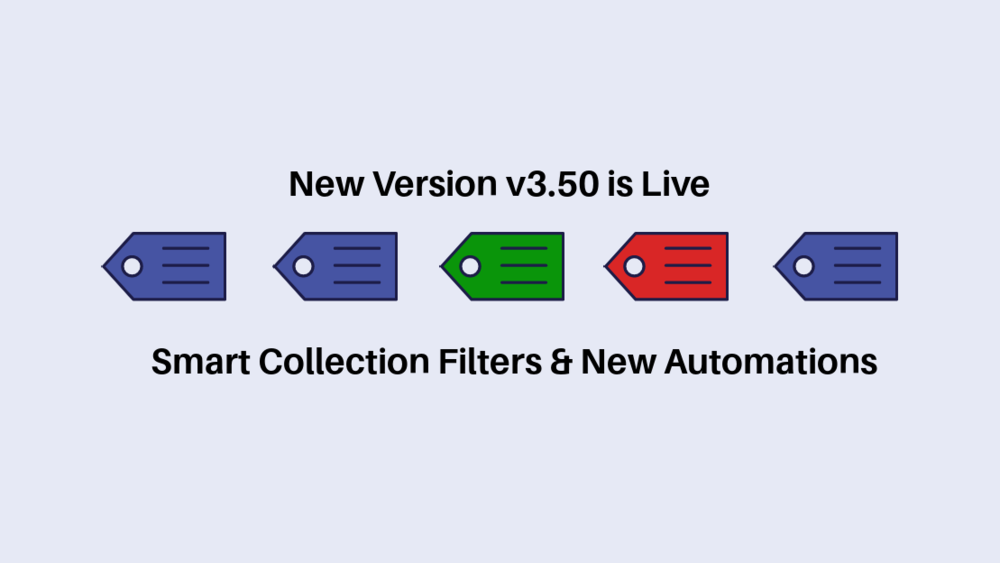
Our latest major update brings additional conditions, new automations options, and more. Before we go into the details here is a quick summary of the changes introduced with version 3.50:
- New Smart collection condition is now available
- New Automations Option available to run tag operations at a specific date and time
- New Reporting Capabilities - List all products tagged with a particular tag
Smart Collection Condition
We received feedback that you need to be able to apply tag operations based on smart collections and we have listened. We have introduced a new condition that allows filtering based on Shopify smart collections. So you can now add, remove, rename product tags if a product belongs to or does NOT belong to a particular smart collection.
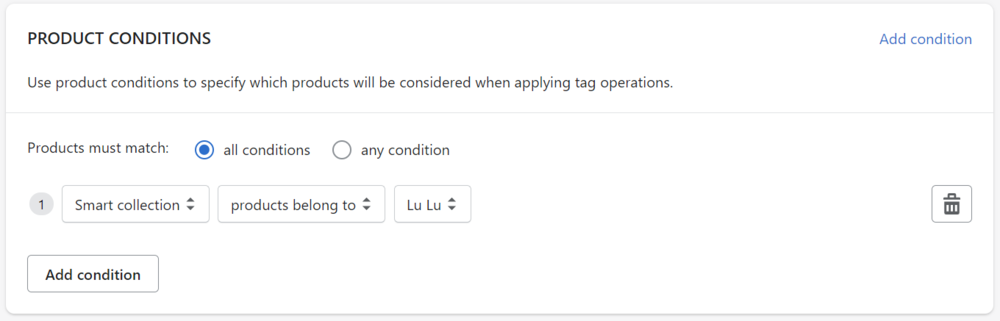
New Automation Options
Turns out that some of our clients have a requirement to make tag changes at a specific time to be in sync with promotion events or other planned business activities. In addition to being able to setup a recurring product tag operations for your Shopify store, you can now specify a particular date and time to execture an operation.
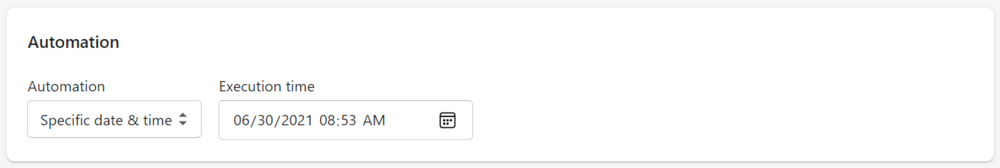
New Reporting Capabilities
Last but not least, is the ability to list all products tagged with a particular tag. Click on a tag on the dashboard and take a look at all products that are tagged with a particular tag on your Shopify store. This feature was requested multiple times and it is finally here.
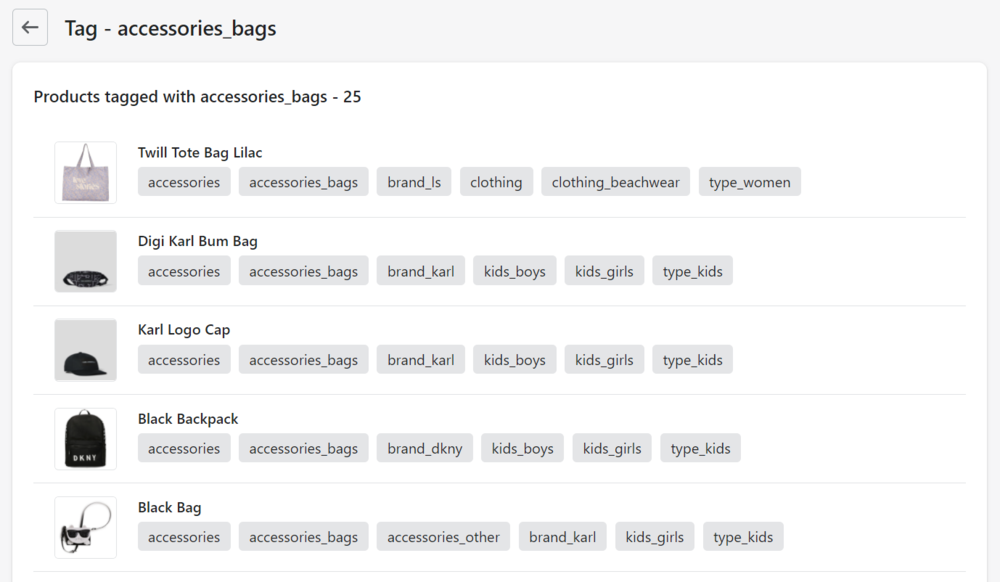
With this update we are again pushing the boundaries of product tag management and product tag automation for Shopify. We want to thank all clients who are supporting us and are providing invaluable feedback to make Tag Genie the best tag management app for Shopify which helps you bulk remove, add, rename product tags.
Say tuned for more updates.
Hope you like the update.


