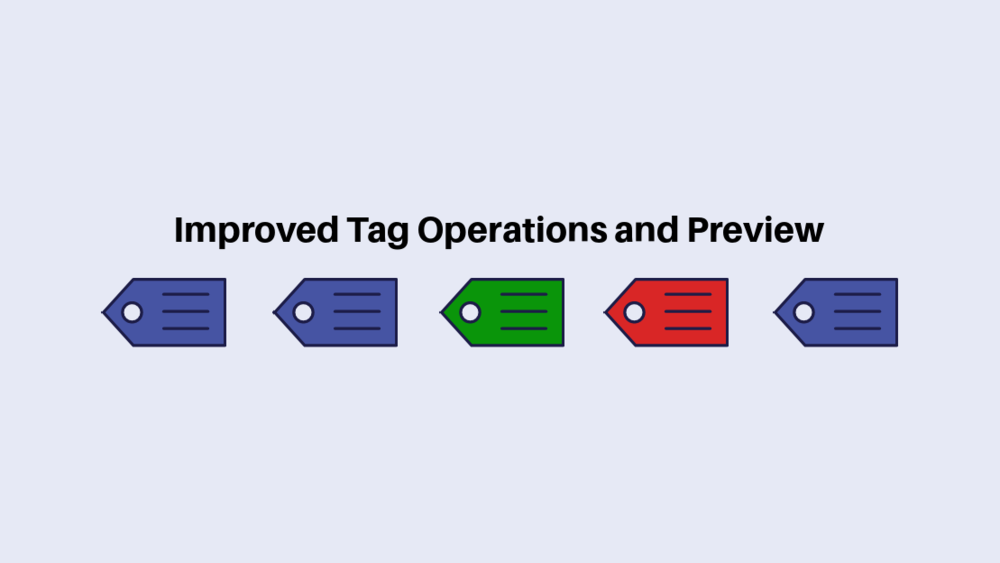
Our latest major update brings improved tag operations and improved preview screen. Before we go into the details here is a quick summary of the changes introduced with version 2.6:
- Tag operations now support multiple tag actions
- Improved UI of the Custom Tag Operations
- Improved Preview screen to provide more information of the tag changes
- Introduced Product Type filter
Custom Tag Operation Improvements
We have made multiple UI improvements on this screen that help new users to better understand how filter conditions and operations can be applied. The product conditions are now located at the top of the page in their own card. We have also improved the display of error messages so that it is clearer what needs to be fixed.
Another addition is the ability to delete any of the conditions with a delete button on the right.
We have added a new filter condition to allow filtering on product type. With that, the number of available conditions is now undefined.
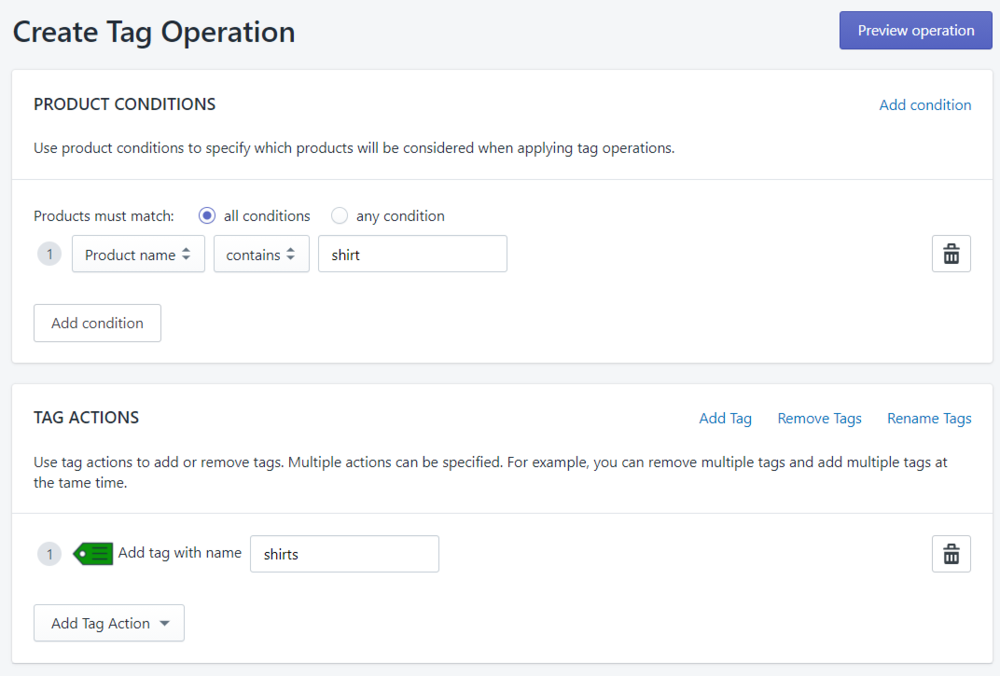
Another important improvement is the ability to add multiple tag actions - previously you could only add one of remove, add, or rename tag actions. With the latest update it is now possible to add multiple product tags with a single operation.
We have also improved the UI so that it is easier to add and remove tag actions.
Preview Screen Improvements
We have also revamped the preview screen. Tag Genie preview is the best preview available for Shopify since it shows how all products and tags will be affected by an operation should it is executed.
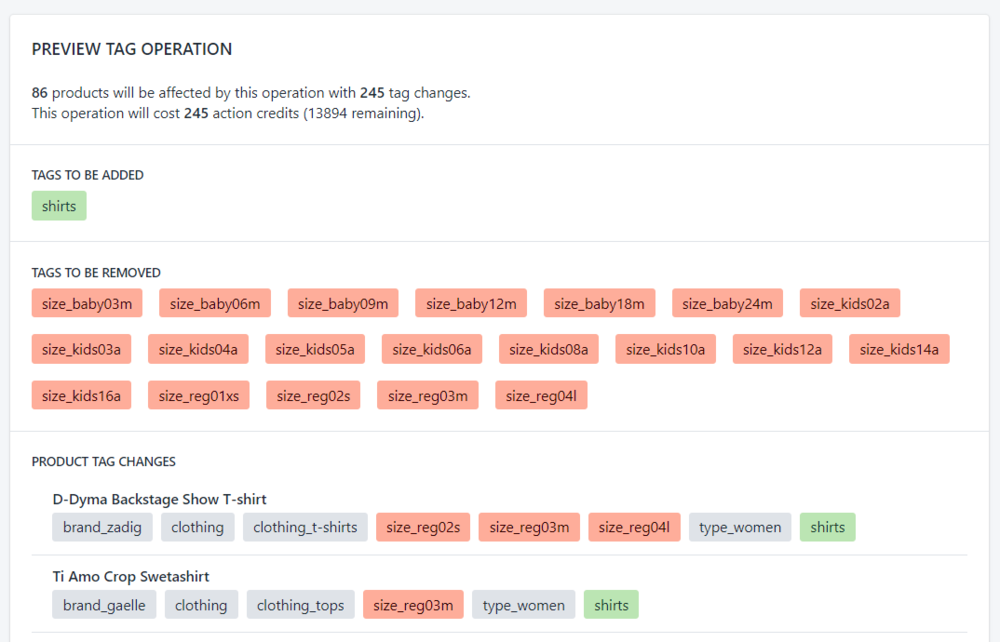
The preview now clearly indicates how many products will be affected by the operation and how many tags will be changed. The screen also displays which tags will be added and deleted.
As before, at the bottom we have a list with all products that will be affected and how their tags will change.
With this update Tag Genie solidifies its position as the best product tag management and automation application for Shopify which helps you bulk remove, add, rename product tags.
Say tuned for more updates.
Hope you like the update.


