Have you ever wanted to be able to configure the Shopify Admin UI to be better suited to bulk edit tags? Have you ever wanted to have more visual queues right in front of you to be able to make better tagging decisions? What about full-screen tag editing experience?
Well, look no further.
We are very proud to introduce a major feature we have been working on for quite some time called Tag Explorer. Many of our customers have suggested that a better tag editing experience was needed. Tag Explorer for Shopify is the regular Shopify Admin on steroids where you can bulk edit product tags in full screen mode with highly configurable UI.
The goal of Tag Explorer is to allow you co configure the UI to match your editing requirements and be able to bulk edit tags with ease. With Tag Explorer you can:
- Visually edit tags
- Use immersive full-screen mode
- View products in list view or card view
- Use filtering conditions to select products to work with
- Bulk add tags
- Bulk remove tags
Let me walk you through some of the main features of Tag Explorer.
Tag Explorer for Shopify
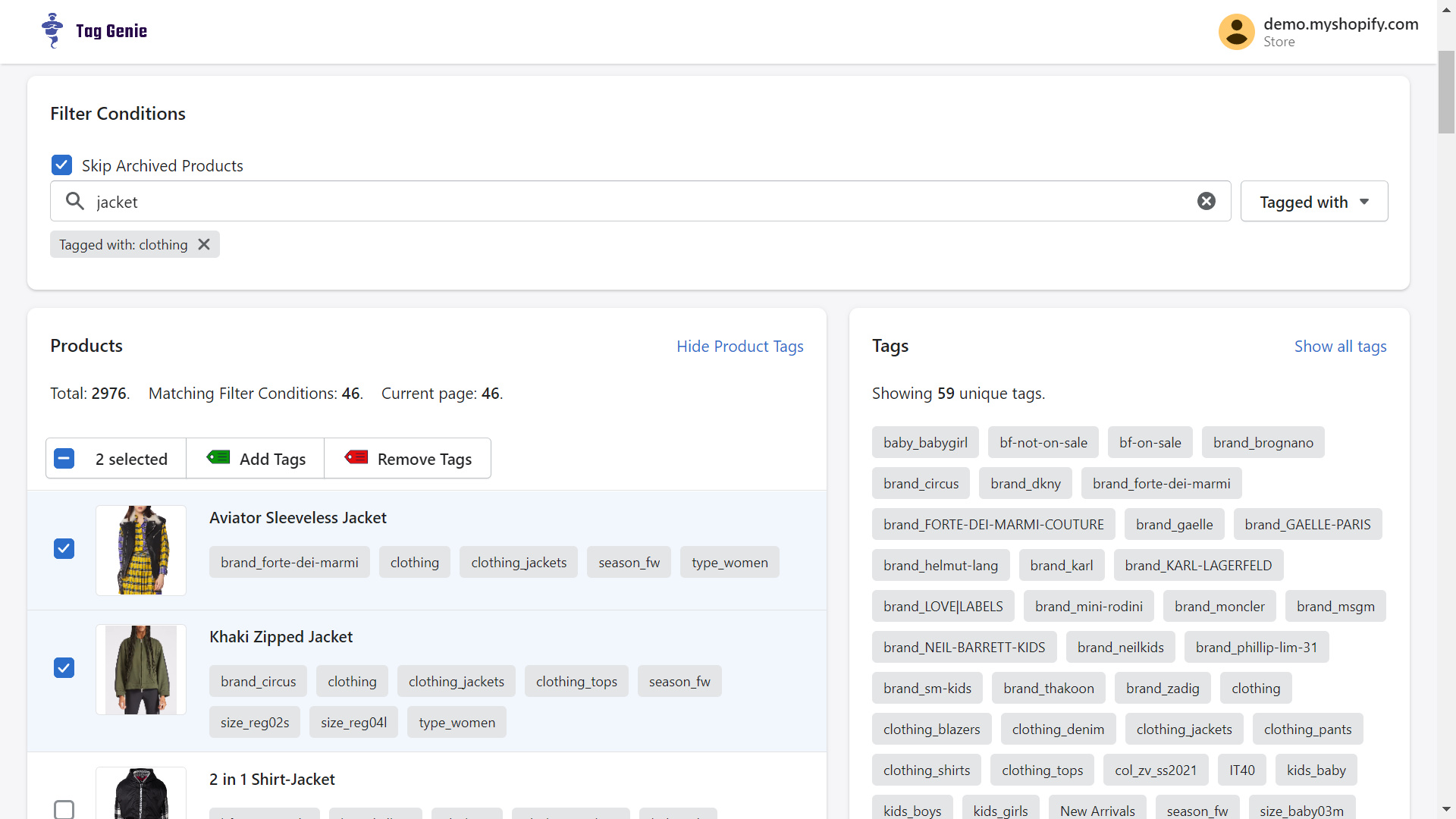
At the top of Tag Explorer you will find the filter conditions pane where you can quickly find products by title and tag. You can also optionally ignore archived tags. We intend to introduce additional filtering capabilities soon.
The Products pane is where we display product information. Tags for each product are displayed by default but you can turn them off. We also display the total number of products in your store vs. how many products are currently matching your filtering criteria vs. how many products are currently being displayed.
On the right side you will find the Tags pane where we display the tags of the products that are currently matching the filter conditions. Optionally, you can show all tags in your store. If you need more real estate, the Tags pane can be turned off.
Adding Tags
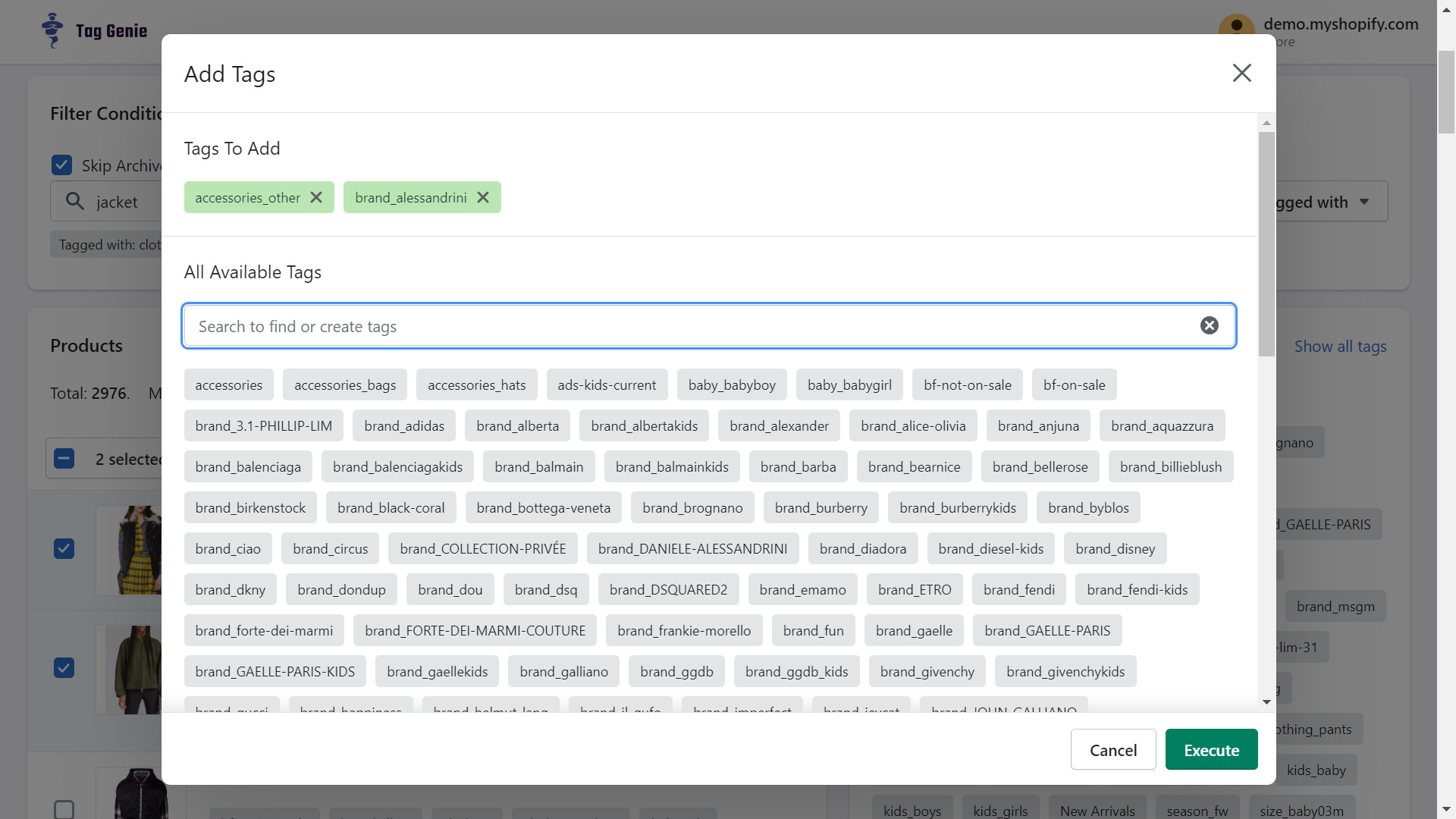 Bulk adding tags is super easy. A large dialog is displayed where you can choose any of your existing tags or create new ones.
Bulk adding tags is super easy. A large dialog is displayed where you can choose any of your existing tags or create new ones.
Removing Tags
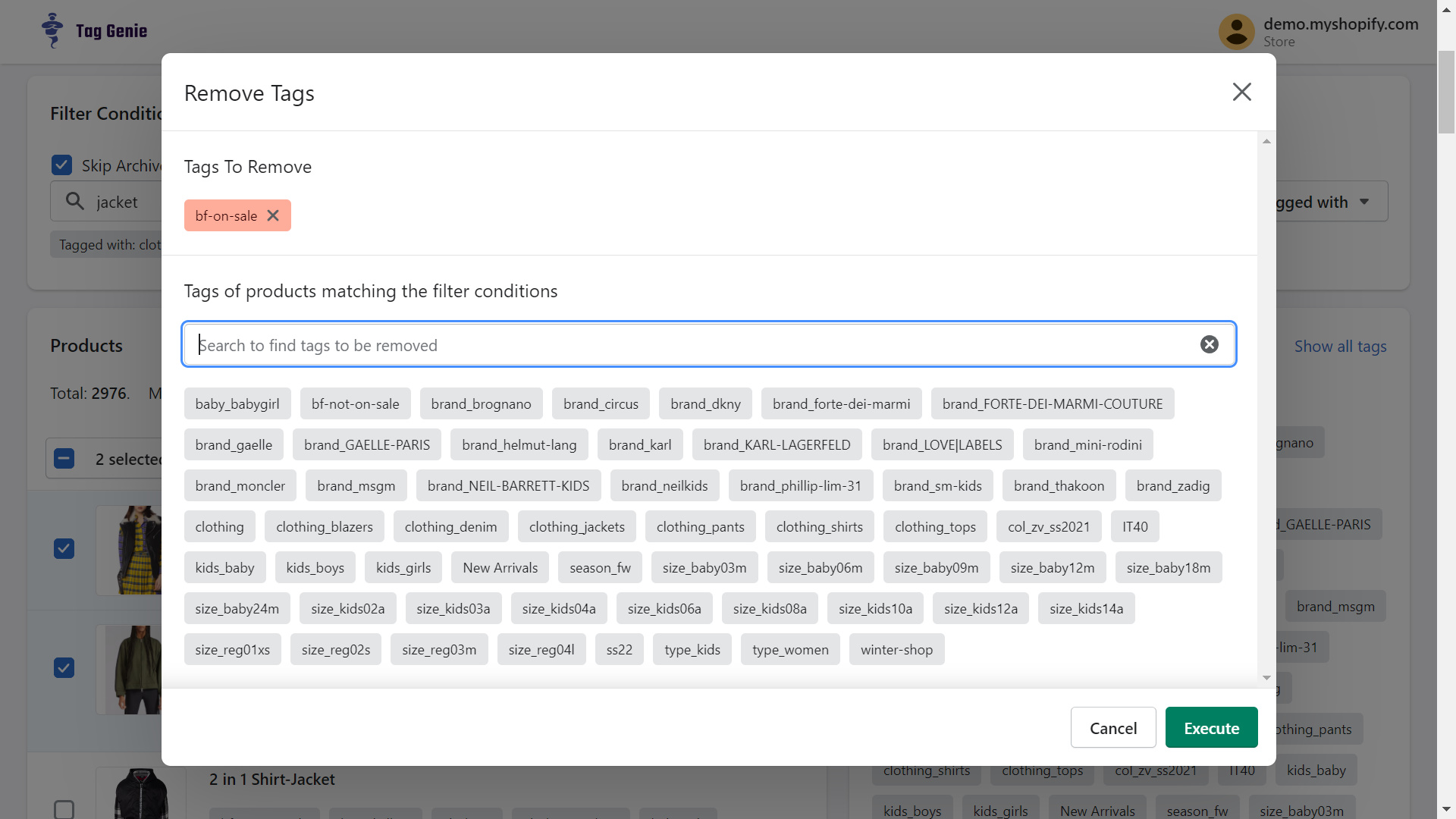 Similarly, removing tags in bulk is super easy. A large dialog is displayed where you can choose which tags to remove. To make your life easier we will only display tags for the products that are matching the filter conditions.
Similarly, removing tags in bulk is super easy. A large dialog is displayed where you can choose which tags to remove. To make your life easier we will only display tags for the products that are matching the filter conditions.
Card View
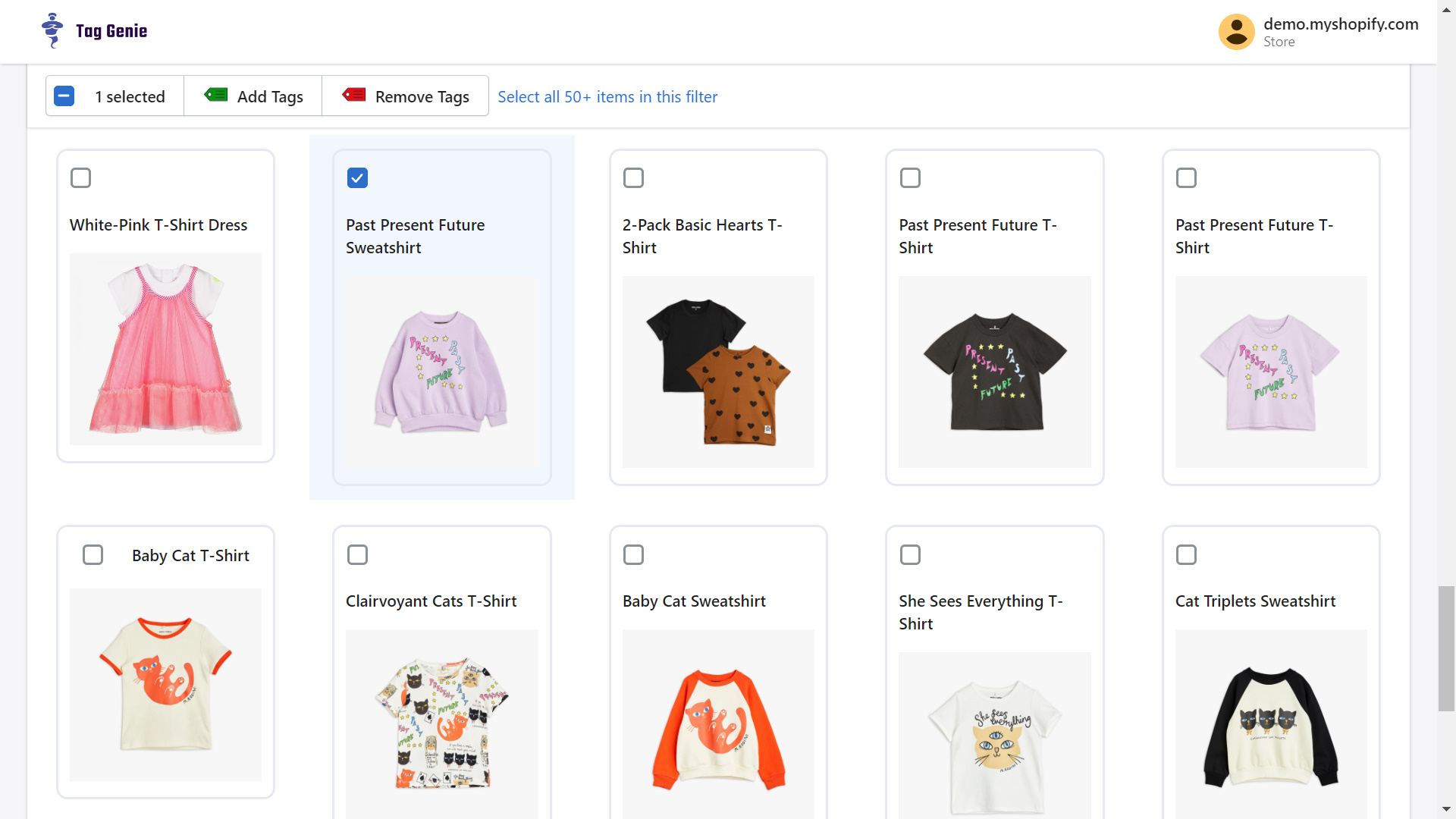 One of the major shortcomings of the Shopify Admin panel is that the images of the products are very small. Many of our customer have indicated that sometimes it is necessary to make tagging decisions visually and this is where Card view shined. You can choose the number of cards that are displayed per row thus controlling the size of the image.
One of the major shortcomings of the Shopify Admin panel is that the images of the products are very small. Many of our customer have indicated that sometimes it is necessary to make tagging decisions visually and this is where Card view shined. You can choose the number of cards that are displayed per row thus controlling the size of the image.
What’s next?
We intend to bring constant updates to Tag Explorer by introducing additional filtering capabilities as well as introducing new views and additional tag operations like merging. We believe that Tag Explorer will become the default way to edit tags for Shopify and we are committed to making it the best tag-editing experience there is.
Big thanks to all customers that shared their feedback and were instrumental in bringing this feature to life. As always any feedback is appreciated.
Want to reduce the overhead of managing tags or automating tags?
If setting and maintaining product, customer, or order tags has been dragging your business down, we got your back. Checkout our Shopify Tag Strategy Consultation to get an actionable tag strategy from our team.
Lear more about our Shopify Tag Strategy Consultation

